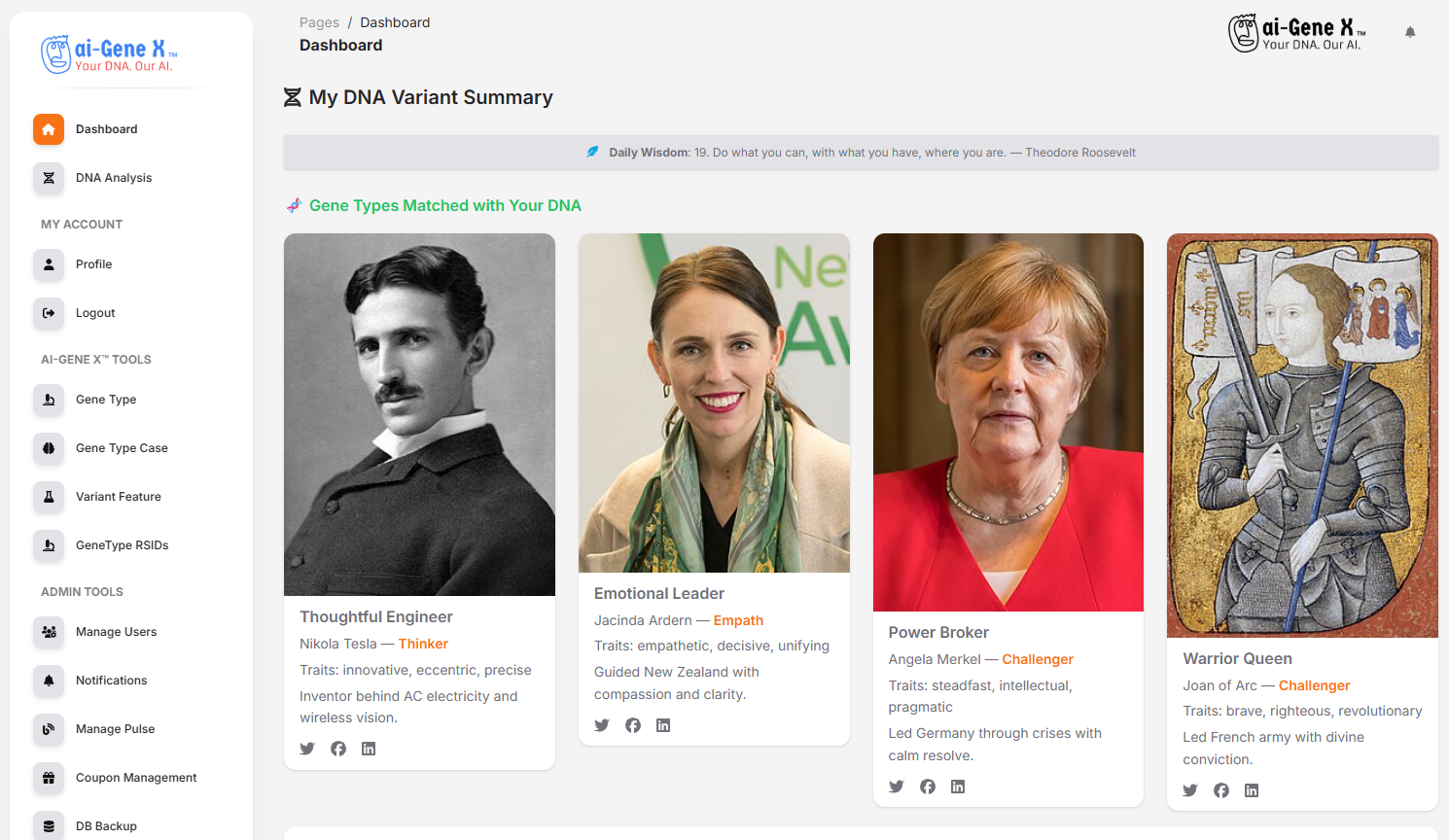1. Uploading Your DNA (VCF) File
To begin, simply log in and navigate to the "Upload DNA" section.
- Ensure your file is in VCF format.
- Your file is securely uploaded and deleted automatically after processing (if selected).
- You can upload files from services like 23andMe, AncestryDNA, MyHeritage, etc.
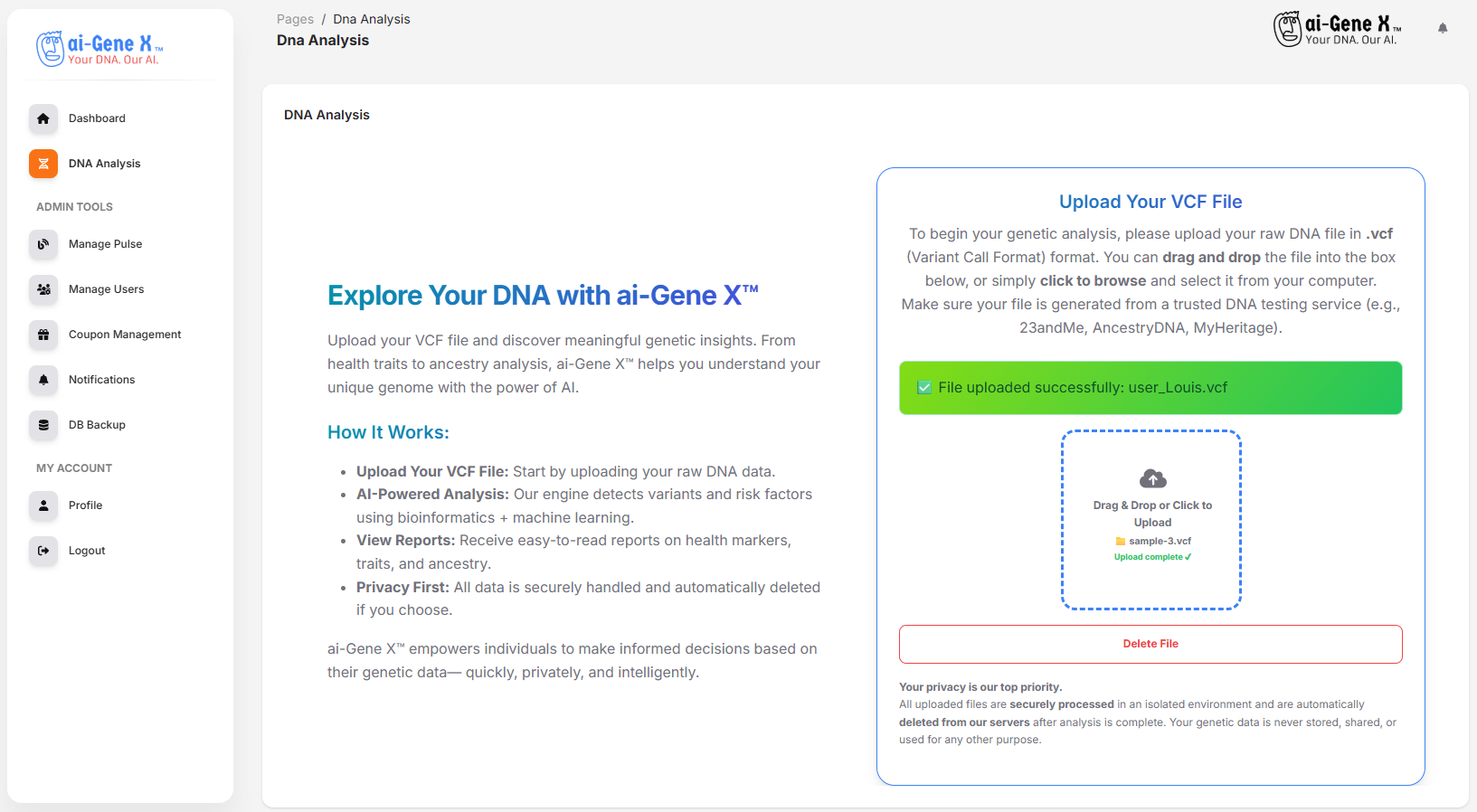
2. Understanding the Report
After upload, you will receive a multi-section genetic report. This includes:
- Health Markers: Traits and risks associated with well-known genes.
- Carrier Status: Detect if you're a carrier for specific conditions.
- Ancestry Breakdown: Regional origin estimation based on allele patterns.
- Physical Traits: Eye color, height potential, metabolism, etc.
Additionally, the system will compare your genetic tendencies with those of famous individuals and recommend your closest matches based on AI-based Gene Type analysis.

4. Privacy & File Management
We take privacy seriously. Your genetic data is handled securely:
- All files are encrypted at rest and in transit.
- You can opt-in for file deletion after processing is complete.
- No data is shared with third parties. Period.
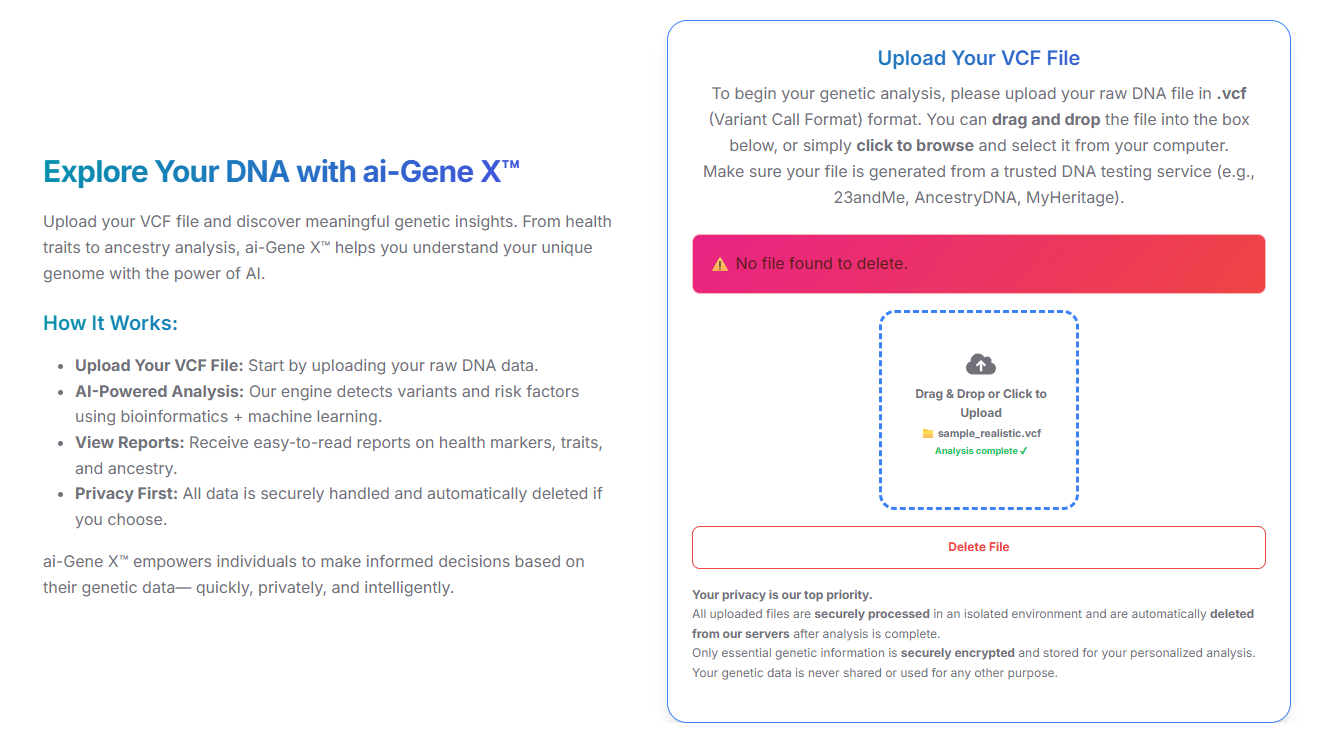
5. Future Capabilities
We're continuously improving the platform. Coming soon:
- Support for FASTQ files and raw sequencing data.
- Polygenic risk scoring for complex disease modeling.
- Interactive trait comparison with family or groups.
- Clinical report mode for hospital integrations.
- Expansion into collecting and analyzing genomic information for animals and plants to support research and new applications in agriculture and veterinary science.
6. Feature Gallery: ai-Gene X™ Screenshots
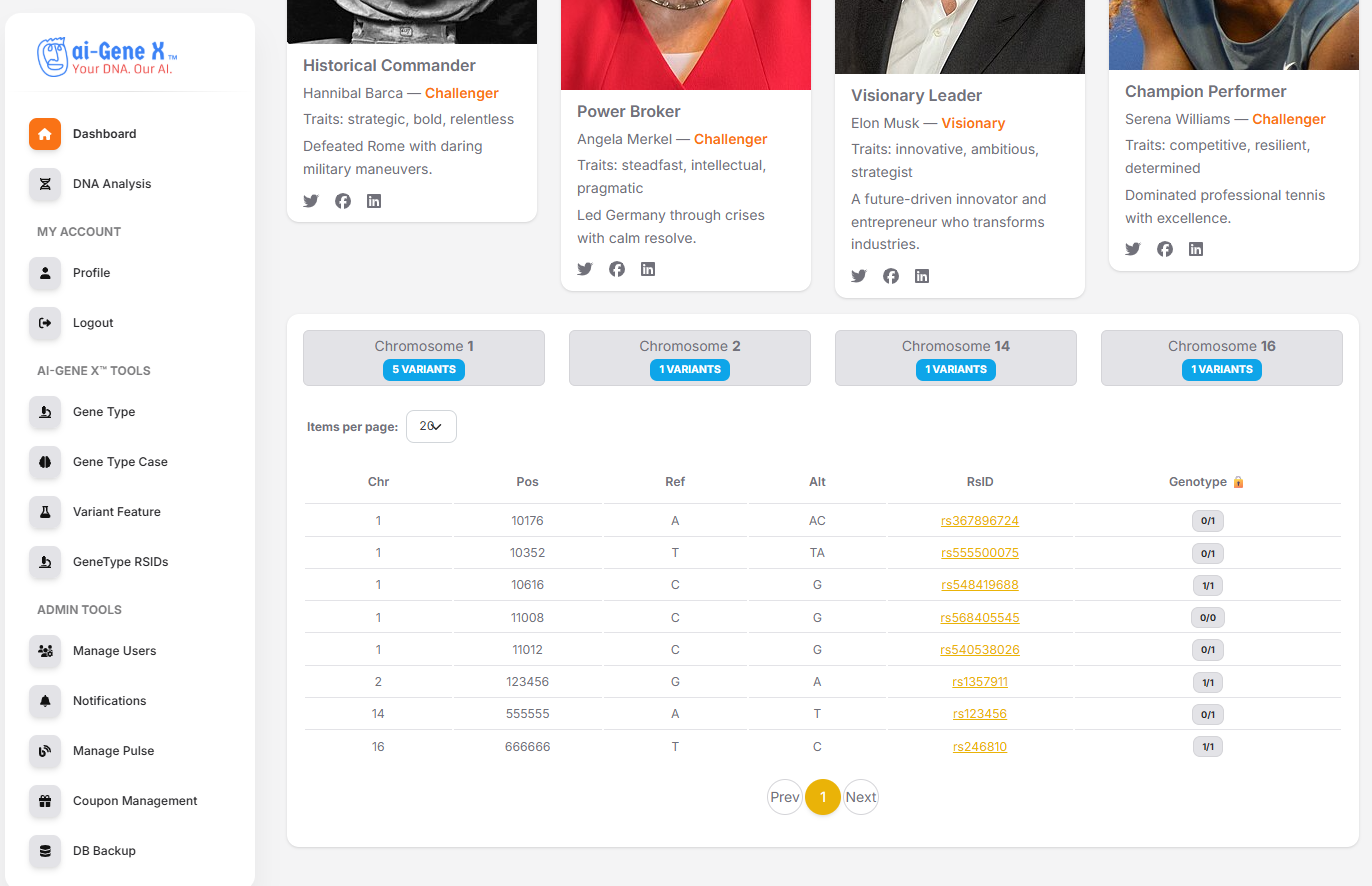
Genetics Dashboard
An interactive dashboard shows your DNA matches with famous personalities and summarizes all detected variants.
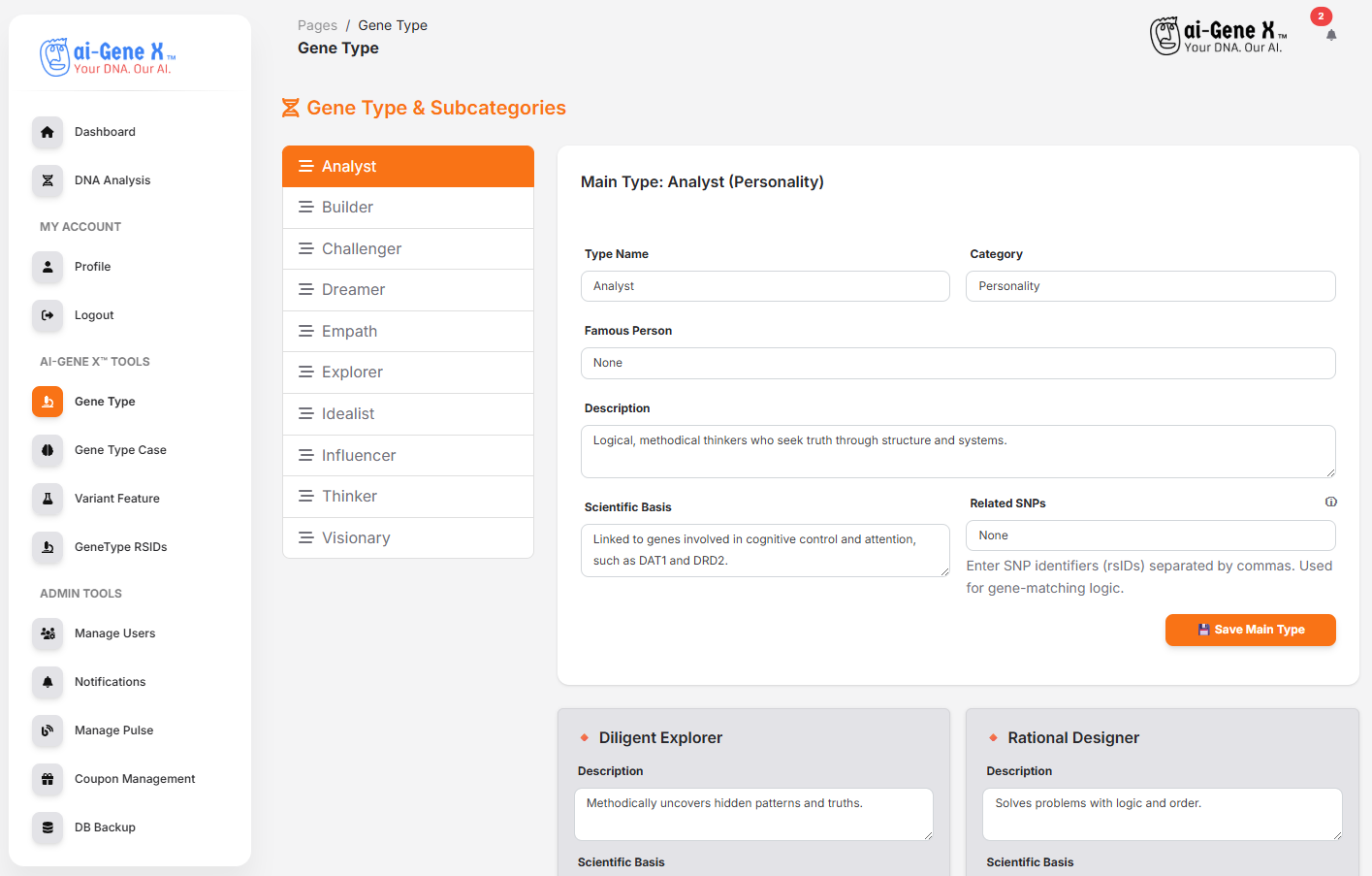
Gene Type & Subcategories
Define and manage major gene types and their detailed subcategories for precise personality or trait analysis.
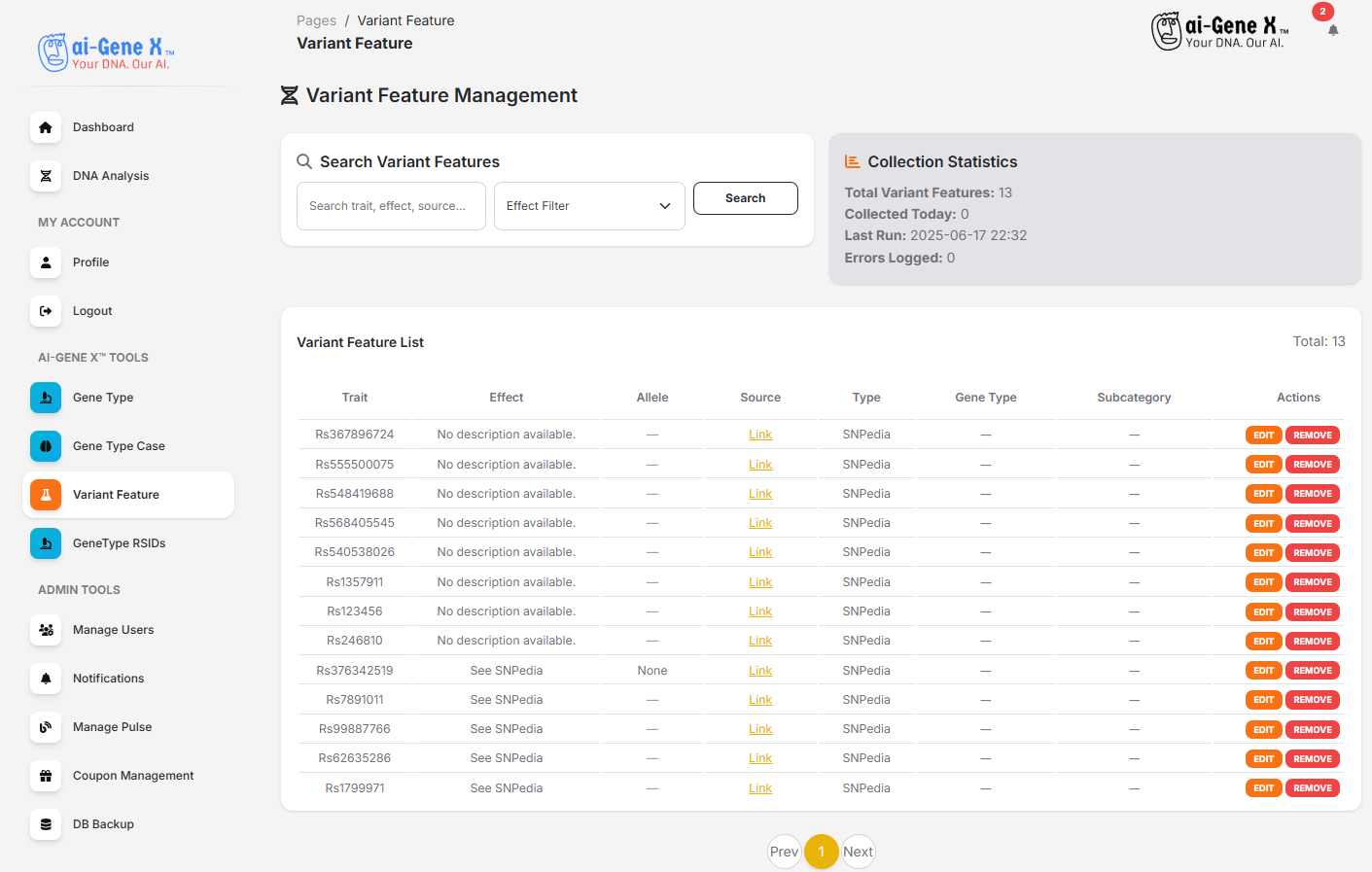
Variant Feature Management
Manage and annotate all genetic variants, including effect and scientific source for every rsID detected in your DNA.
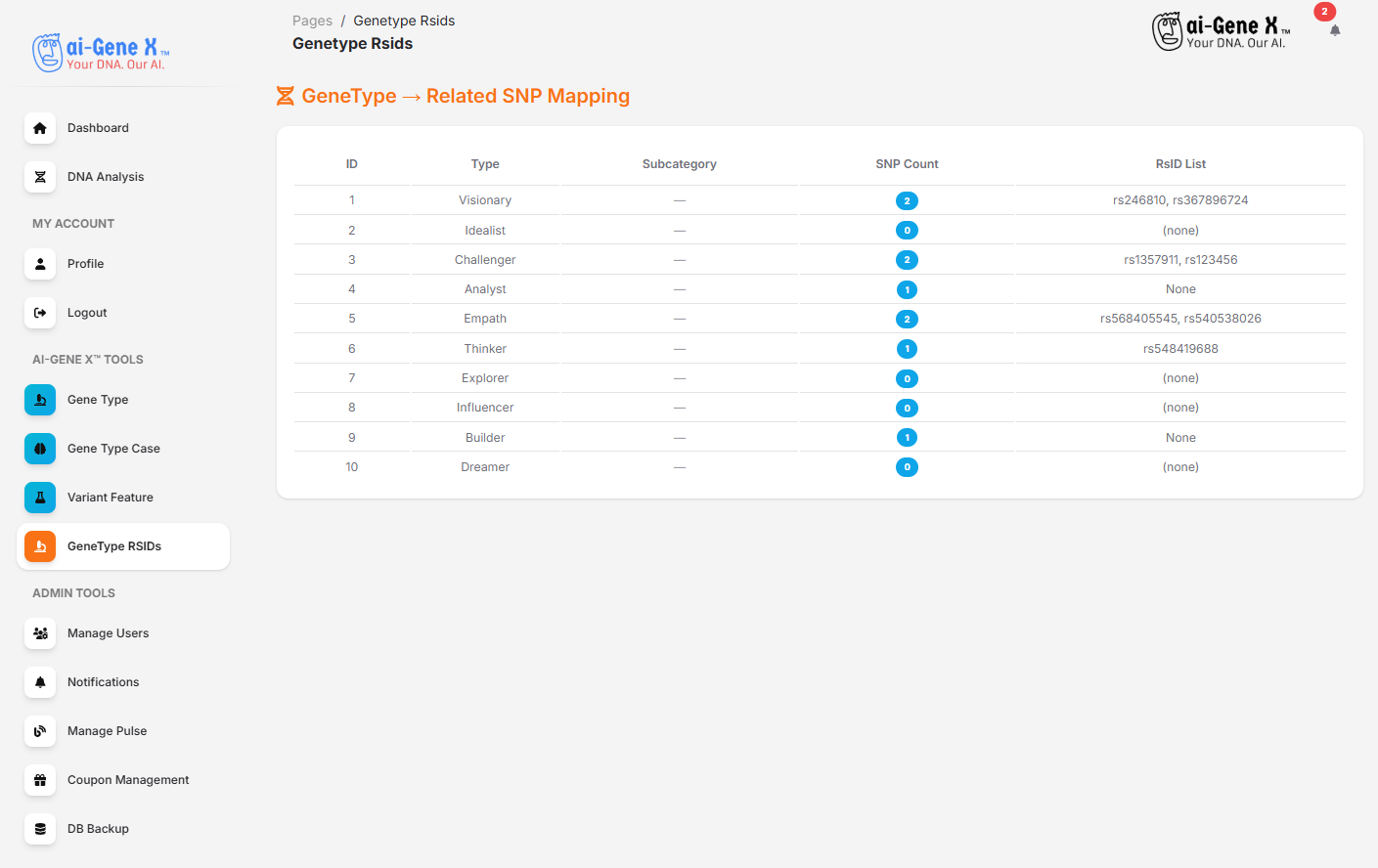
GeneType RSIDs Mapping
Visualize and edit the mapping between gene types and the associated SNPs (rsIDs) used in AI-based genetic classification.
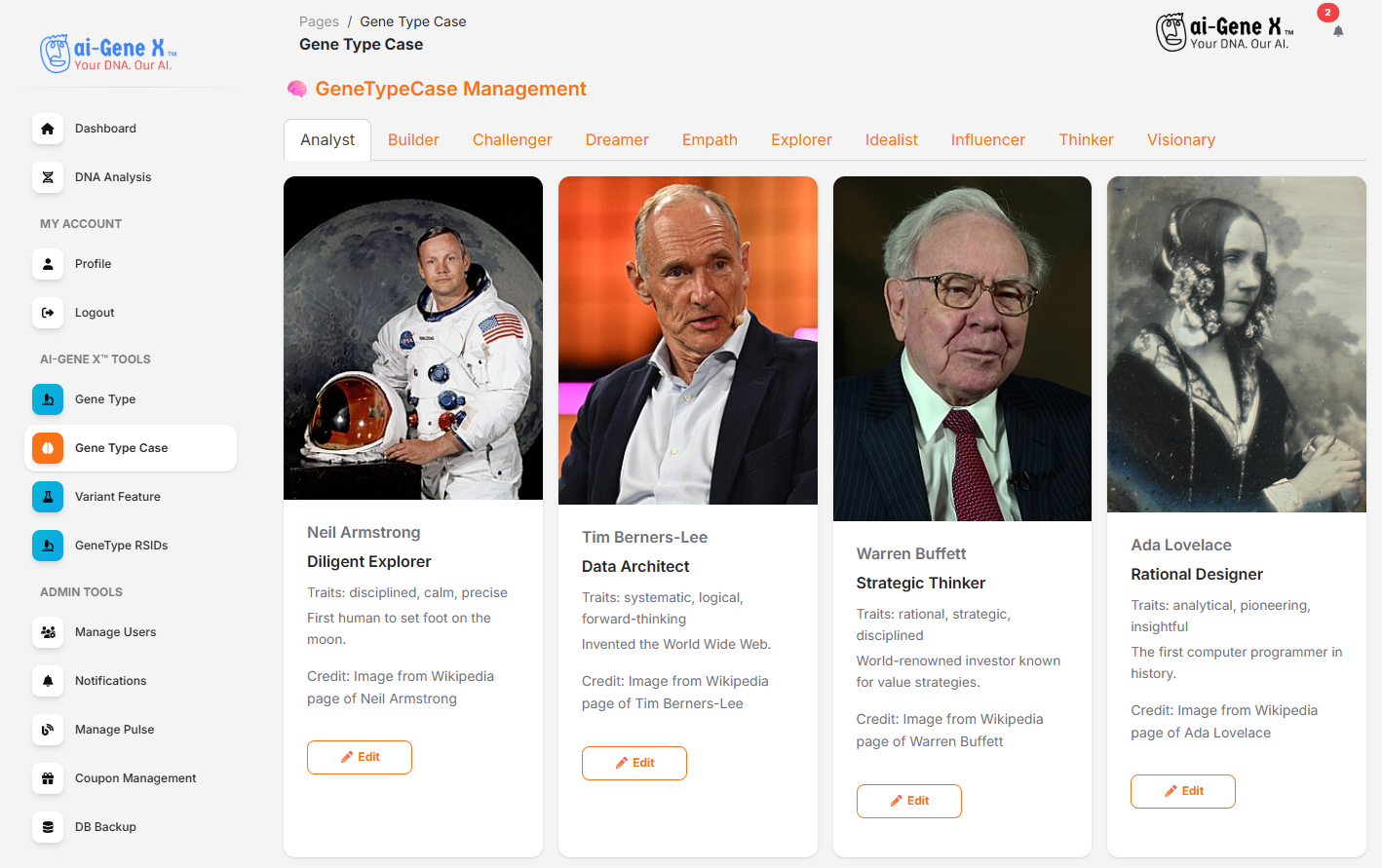
Gene Type Case Management
Explore curated examples of famous individuals, their gene type assignments, and related stories for inspiration and learning.
7. Support & Questions
Need help interpreting your results? Want to request a feature?
- Check our FAQ section in the top menu.
- Reach out to aiswing.com@gmail.com.
- Or submit a support ticket directly from your dashboard.
We are committed to making genome analysis more accessible and understandable for everyone. Thank you for trusting ai Gene X™.